The post Your Guide to Free Open BIM Software & Components appeared first on Intellectsoft Blog.
]]>In our previous article, we have elaborately explored IFC file formats and other open BIM standards which one can use in enterprise systems in the AEC industry. In this article, we are moving further into the subject and will be looking into open source BIM software and components that you can use to build a BIM infrastructure.
Without further ado, let’s explore BIM servers, 3D model viewers, validators, and a range of other useful tools for building such an infrastructure.
BIM Repositories
Central BIM model storage is the cornerstone of a robust information system. BIM models used to be stored as files in cloud services like Dropbox, SharePoint, and shared FTP servers for a long time. Users had to keep track of versions manually and change filenames with every next version of a BIM model to distinguish one iteration from another.
BIMserver — From Many Files to a Single Database
BIMServer is an enterprise-grade open-source software that was developed to support the transition of file-based BIM storage to the realm of online databases. The stability of BIMserver is proven in the enterprise, as many commercial applications are built with it. The upcoming release of Version 1.5 will add full support for IFC4 and IFC4 Add 2 specifications.
BIMserver operates on the object model that evolved from IFC specifications into Entity Modeling Framework entities, which in turn are stored in a persistent key-value database. The latter uses embedded Berkeley DB Java Edition — one of the best libraries on the market.
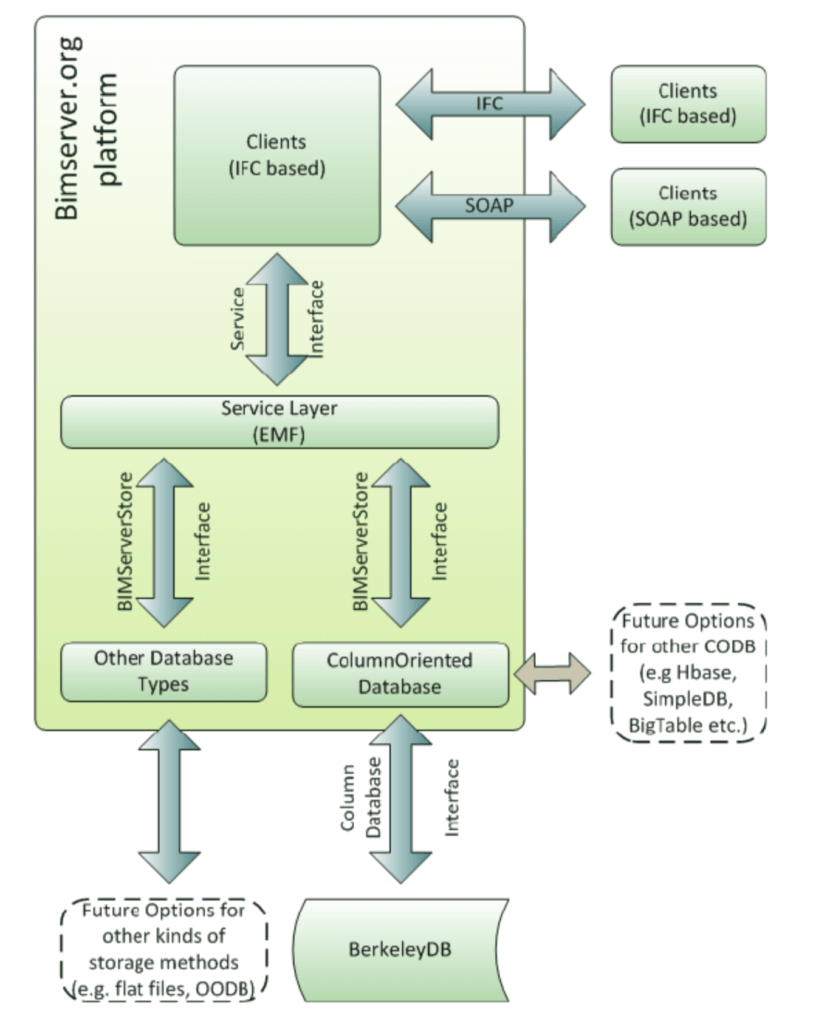
Simplified BIMserver architecture. Image credit: Article “Bimserver.org – an Open Source IFC model server” (2010)
This library is the most suitable option for an internal BIM repository that needs to manage models amounting to many gigabytes. Plus, BerkleyDB’s modular architecture and broad set of supported plugins will help you further extend the functionality if your project requires it.
BIM Components & Viewers
Now, let’s look at a set of BIM components that you might need for viewing, editing, and modifying BIM models online and on a desktop. Some of them are building blocks that can be re-used in different scenarios, while other are fully functioning, standalone software solutions.
IfcOpenShell — Helpful Library with Geometry Conversion
IFC file format requires the support of many internal objects descriptions by class that you can process and analyse later.
In visualization, you need to to convert the IFC parametric representation to triangles that can be understood by GPU rendering software. This is were IfcOpenShell shines, helping you with object descriptions, file parsing, and conversion into triangles for 3D visualizations.
IfcOpenShell was written in C++ and has Python bindings as well as an interactive mode. There is also a set of derivative BIM open source software products available from the IfcOpenShell community — IfcMax, IfcBlender, IfcConvert, IfcOpenShell-python, and BIMserver plug-in.
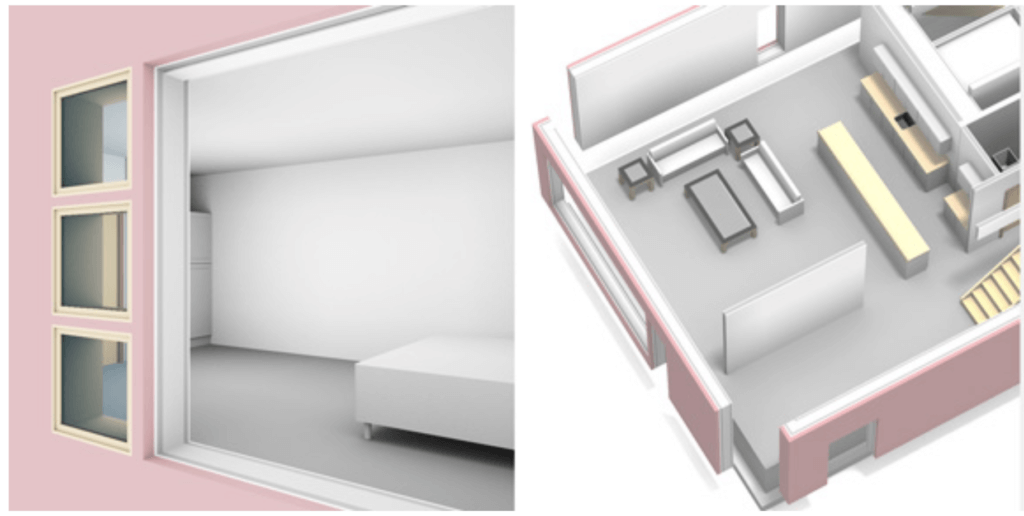
Example of IfcBlender rendering using IfcOpenShell internal representation based on material properties from an IFC model file.
BIMsurfer — WebGL Viewer for IFC Models
BIMsurfer is one more tool that works well with BIMserver and relies on IfcOpenShell. It is a customizable WebGL viewer with different view controls, cameras, objects selection/manipulation, and other tools. It is based on xeogl WebGL engine and looks great in modern browsers.
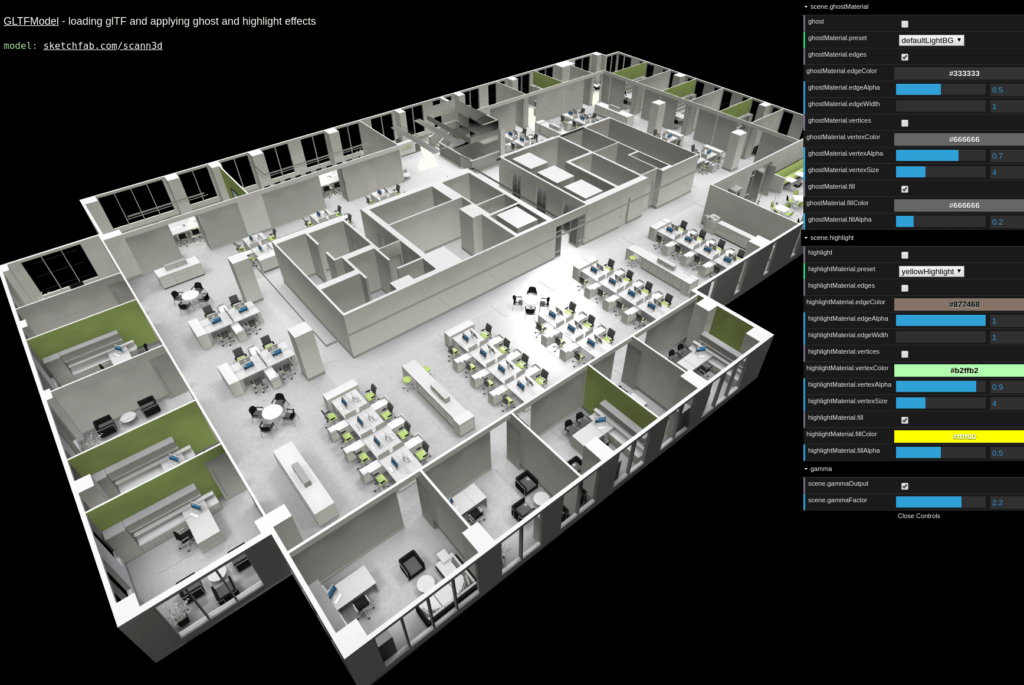
BIMSurfer example of BIM visualization
bimvie.ws — BIMSie API Client
With BIMserver repository, you still need a way to work with your projects and data objects. Here, bimvie.ws is the linking tool. The component is available separately and in a JAR package that you can deploy together with BIMserver.
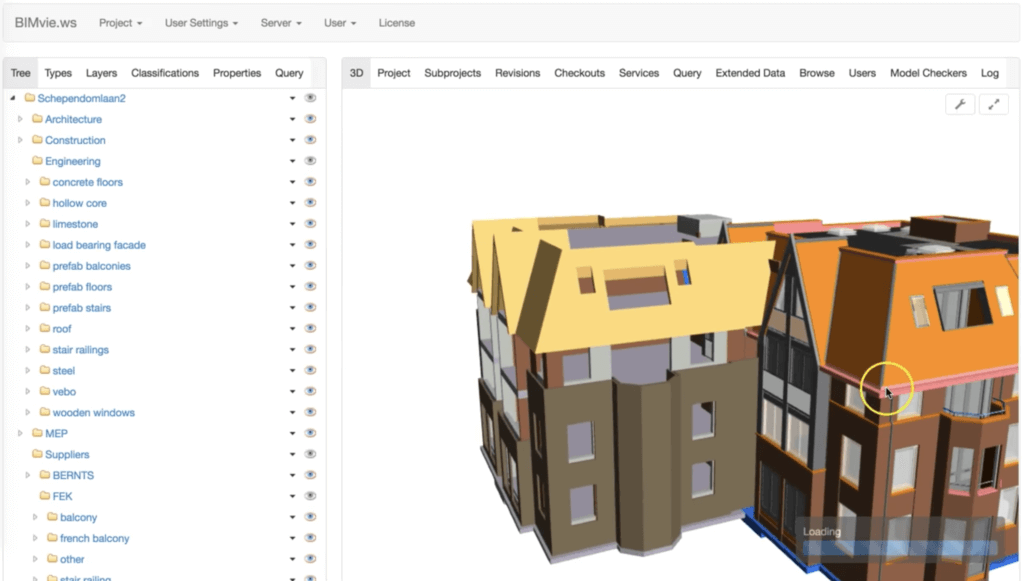
bimvie.ws example as part of BIMServer
Dynamo BIM — Parametric Graphics Programming Tool
Dynamo BIM is a tool for computational design and model parametrization. Open-source and based on a graphical algorithm editor, Dynamo BIM provides flexibility and features that can be easily integrated into your custom in-house environments.
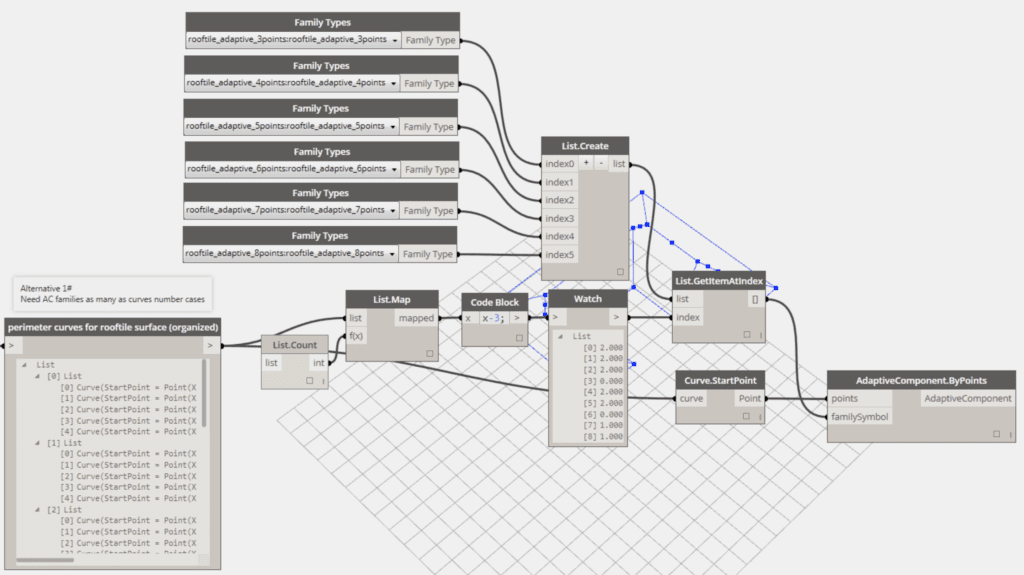
Parametric design example in Dynamo BIM
OpenBIM — Open Toolbox for BIM
At the core of OpenBIM is xBIM (eXtensible Building Information Modeling) Toolkit— a .NET Core open-source software development BIM toolkit that supports the IFC data model.
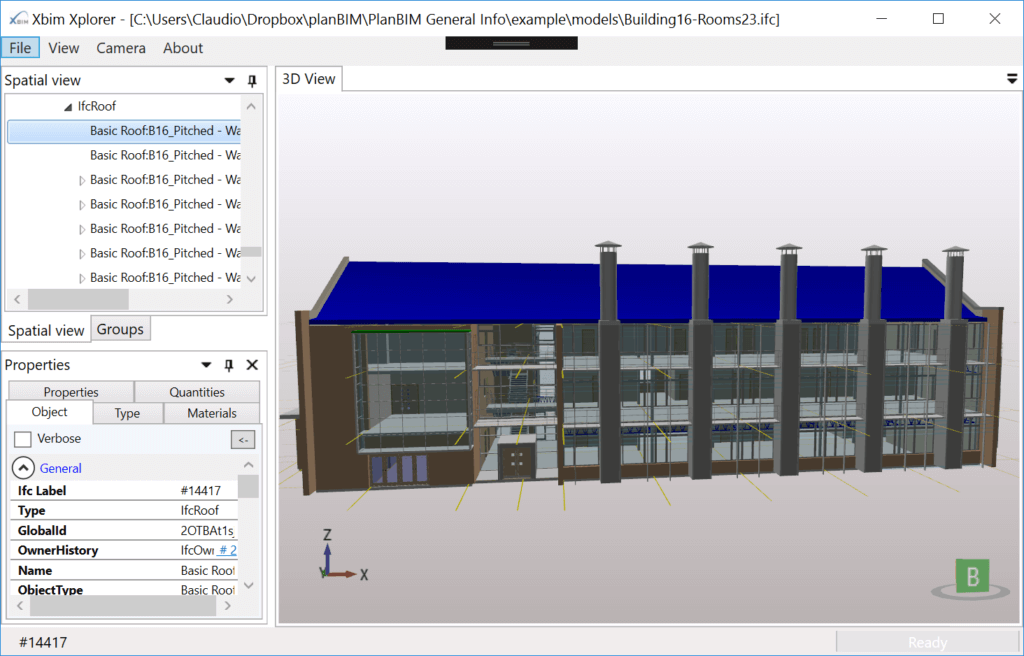
xBIM Xplorer example in action
The toolbox includes many different parts that an openBIM architect can re-purpose in custom apps:
- xBIM Xplorer — open and render 3D IFC models
- xBIM WebUI — web application that can open and render IFC models
- xBIM Utilities — bulk utilities for IFC files processing
- xBIM Exchange — support COBie and other mechanisms for data exchange
OpenBIM is your best BIM open source software if you need to build a Windows-based app.
The Free BIM Vision Viewer for IFC Models
BIM Vision is a lightweight IFC model viewer that doesn’t need a lot of disk space while providing you with a range of useful tools. It supports a plugin system that can be extended by way of other plugins, if you need to develop your own viewing or data processing extension. Among standard 3D navigation features, the BIM Vision viewer also supports collision verification, find/group objects functionality, revision changes checking, 2D projection in space, various measurements, and cooperation features.
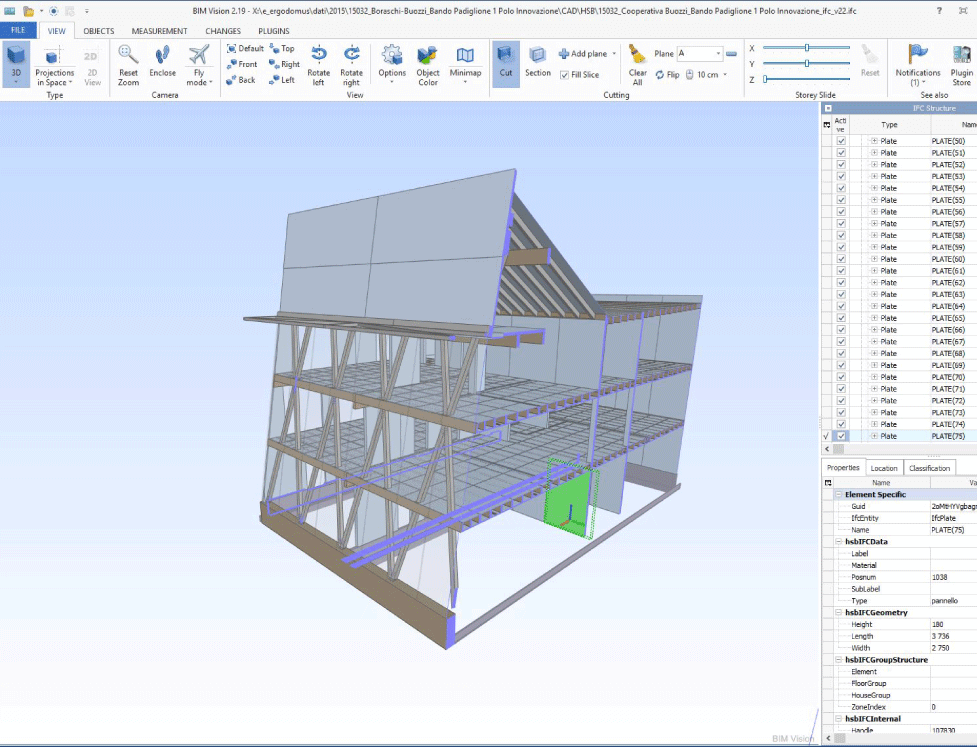
The BIM Vision viewer with timber works plugin
Open C/C++/C# SDK and the plugin store allows you to develop and distribute your own custom extensions. The only drawback with this open BIM software is that it only works on Windows.
DDS-CAD Viewer — Free IFC Model Viewer
The free viewer is another solid option that allows you to check models, detect clashes, and many more. Visualization filters that provide an ability to analyze model objects in more detail is a standout feature of DDS-CAD Viewer.
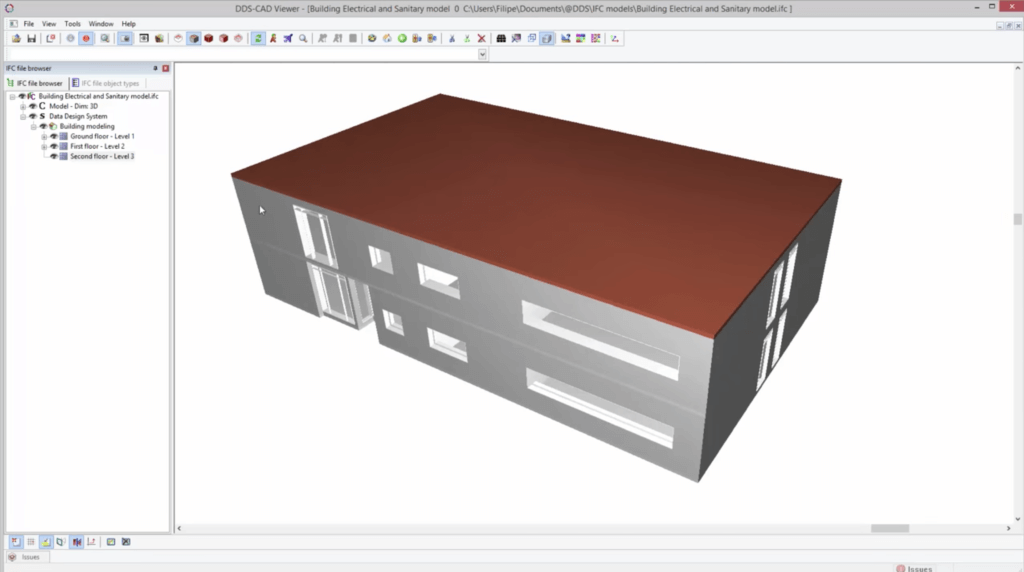
DDS-CAD Viewer IFC example
Solibri Model Viewer
Last but not least, Solibri is another free and effortless tool to view BIM models. The main advantage is that the tool works well both on Mac and Windows desktops.
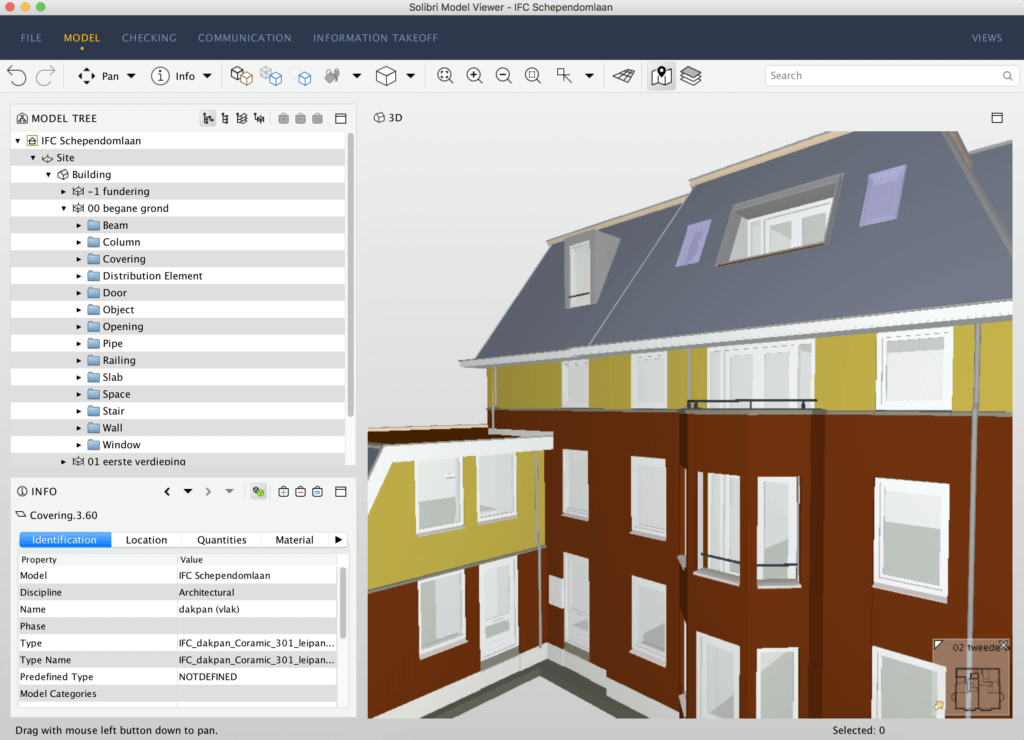
Solibri Model Viewer for Mac OS
BIM Components & Software — Conclusion
Open BIM software and components can help you re-purpose in and build as many complex internal enterprise systems as you need. There is BIMServer, functioning as a model repository, storage, and online database. There are many BIM components and viewers, to parse and process IFC files in. Thus, from validation and clash detection to geometry optimization and algorithmic parametric design workflows, there is an abundance of tools to help you create a reliable BIM architecture.
If you need help in building your BIM architecture, start by scheduling a consultation with experts of our AEC-focused unit.
The post Your Guide to Free Open BIM Software & Components appeared first on Intellectsoft Blog.
]]>The post BIM Open Standards for AEC Digitization Projects appeared first on Intellectsoft Blog.
]]>Enterprise software integration is always complicated by different closed-source and proprietary systems that often do not communicate with each other well. Such difficulties are common to companies where digitization level is not high, the ones that outsource critical development projects to multiple vendors, and that only have a CIO and several system administrators in their IT department.
The more different software systems the company uses, the more file formats and process variations it has. Therefore, looking into a common denominator via open standards and file formats is reasonable.
In this article, we will briefly review open BIM standards and file formats for the construction industry commonly used today, especially when it comes to Building Information Modeling (BIM) representation.
Collaboration at the Core of Bim
Building Information Modeling started emerging in the 1970s. The concept is aimed at streamlining collaboration between parties engaged in design, estimation, simulation, construction, maintenance, as well as support of complex structures, for example a residential building, an airport, or a bridge.
BIM system should be capable of representing the physical and intrinsic properties of a building/structure as an object-oriented model connected to a database. In a BIM system, object definitions are mostly described parametrically: the objects itself and their relationships with each other are described with a set of interlinked parameters. These parameters can be easily modified, leading to recalculations in the final design forms and structure.
Thus the current trend is to move the collaboration from bid construction schemes to integrated project delivery systems, which allow everyone involved in the project access the same BIM models.
IFC & buildingSMART
Industry Foundation Classes (IFC) is an object-based data model and format that describes building and construction industry data. It was developed in 1995 by buildingSMART alliance, an international organization that focuses on improving data exchange between software solutions used in Architecture, Engineering, and Construction (AEC) industry.
Industry Foundation Classes is registered as an official International Standard ISO. Governmental clients that contract with construction companies often require a BIM system and BIM processes based on IFC open standards.
Thus, the buildingSMART model is a solid starting point for an internal digitization project that leverages BIM open standards and makes a company fitting for a big government project. Notably, UK, Singapore, Japan, the U.S., and the Nordic Region are the countries that lead in BIM adoption.
IFC File Formats
IFC files come in three major formats:
- (.ifc) STEP physical file — described in EXPRESS data definition language; text-based and compact
- (.ifcXML) XML-based file format — described in XML Schema 1.0, as defined by W3C; human-readable, but larger by ~300-400% compared to .ifc.
- (.ifcZIP) — compressed format consisting of either .ifc or .ifcXML files.
IFC BIM model is an object-based representation of physical objects. In case of a door, this would its constitutional material, geometry, various layers with different characteristics, including weight, light reflection, and others — all of which can be used later for cost estimation, simulation, and physical events modeling.
Layered Architecture
IFC format describes objects and interaction concepts in four different layers:
- Resource layer: the lowest level that consists of resource definitions that are used by definitions on a higher level
- Core layer: all definitions of entities here are basic and can be referred to independently or as a part of an object defined on higher layers.
- Interoperability layer: definitions of entities that are specific to a particular product and often used by multiple parties on a construction project within one domain.
- Domain layer: the highest level of entities, products, processes, and resources specific to a certain discipline. This objects are used in information exchange between domains with different specialization.
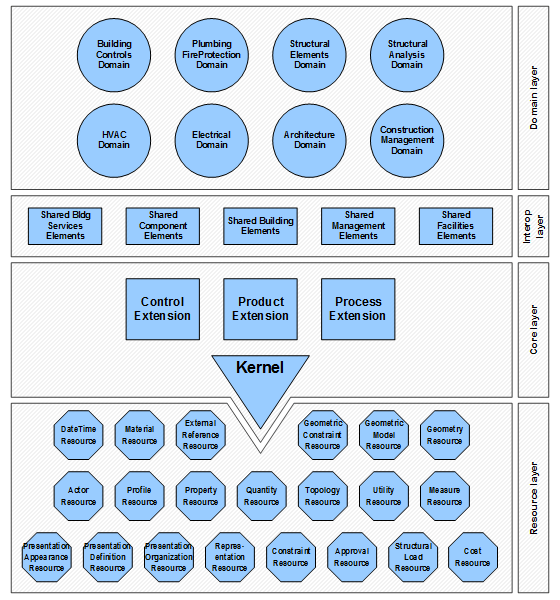
Image 1 — IFC4 layers visualization
Industry Foundation Classes model is highly complex and covers a vast concept space; a single architect or software package does not leverage all available parameters and classes. A given process is usually restricted to a subset of specific classes with a limited number of parameters and resources needed for a specific job at a given stage of interest.
In the same way, export and import capabilities can also be restricted (or defined) by a subset of objects needed, for example, for traffic simulation or estimation of building a steel structural building facade.
Model View Definition (MVD)
A Model View Definition (MVD) describes a subset of IFC schema while also limiting file size and model complexity to facilitate data exchange between parties. MVDs identify what should be expected for an exchange to be effective. It helps systems on both ends; the exporter knows what is required and what is not required. There are a couple of standard MVDs.
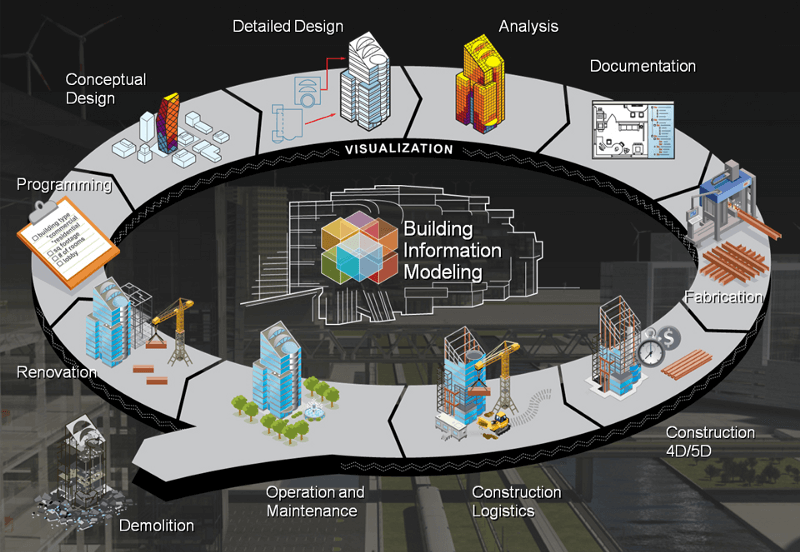
Image 2 — BIM general visualization
The Coordination View (CV) is the most commonly implemented definition of the IFC schema. It targets the coordination between the architectural, mechanical, and structural engineering tasks during the design phase. This was the first definition developed by buildingSMART tech team.
The main purpose of CV is to allow for BIM model sharing between major disciplines of architecture, structural engineering, and mechanical building services. CV includes elements for spatial structuring, building, and building services needed to coordinate design in these areas.
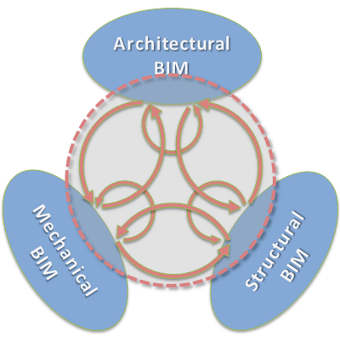
Image 3: MVD — Coordination View Version 2.0
Coordination view can be re-editable by the receiving app; however, round-trip scenario for exchange is not defined.
IFC4 Design Transfer View
The IFC4 Design Transfer View targets all workflows based on models that are handed over to be performed in next workflows, also allowing for modifications of its content.
In addition to the exchange needs, the IFC4 Design Transfer View supports editing of interconnected elements. With IFC4, one can insert, delete, move, and modify building elements and spaces across different tools from different disciplines. An architect can send the initial design to an engineer who in turn can make structural changes and then return the model for further processing.
Internally, design parameters of higher levels must be preserved for those elements that span multiple disciplines, while applications must generate downstream geometry consistently in accordance with the parameters.
According to buildingSMART, here are the common characteristics of the workflow design transfer models:
- Source of the BIM information can be shared
- Basic parametric behavior, and thereby the intellectual engineering property, can be transferred
- Model ownership and responsibility for its correctness can be transferred
- Original model published as IFC4 Design Transfer model reflects the as-is status
- Receiver of the IFC4 Design Transfer View does not need to have access to all the pieces of the model
- Receiver of the IFC4 Design Transfer View can analyze and extract the information contained in a model
- Receiver of the IFC4 Design Transfer View can modify the model
- If the receiver suggests or demands a change, it can be made to the model directly
The characteristics indicate that such a system is ready for centralized BIM repository storage and multi-agent interaction based on a central database of building information.
IFC4 vs. IFC2x3
When you compare IFC2x3 with IFC4, one of the most important things to remember is that they are not directly compatible. The buildingSMART tech team removed a number of elements from IFC4, while several other elements were extended and improved upon. Therefore, one should use IFC2x3 Coordination View 2.0 (illustrated above on Image 3) to exchange data with old software solutions.
BIMSie: BIM in the Cloud
BIM Service interface exchange (BIMSie) its the standard API for BIM Web Services that enables BIM in the cloud and provides a way for communication between systems. It is a data-driven concept with a well-defined API structure. Having a standard API like BIMSie for BIM servers opens the possibility to develop software solutions that automatically work with every BIM server that supports the standard. As a result, BIMSie reduces software development cost, adoption, and interoperability within the industry.
LandXML: Land Development Industry Format
Infrastructure projects like roads, bridges, and railways demand slightly different types of data and parameters.
XML-based file covers the needs of such projects:
Transfers engineering design data between producers and consumers
- Provides a data format suitable for long-term data archiving.
- Provides a standard format for an electronic design submission.
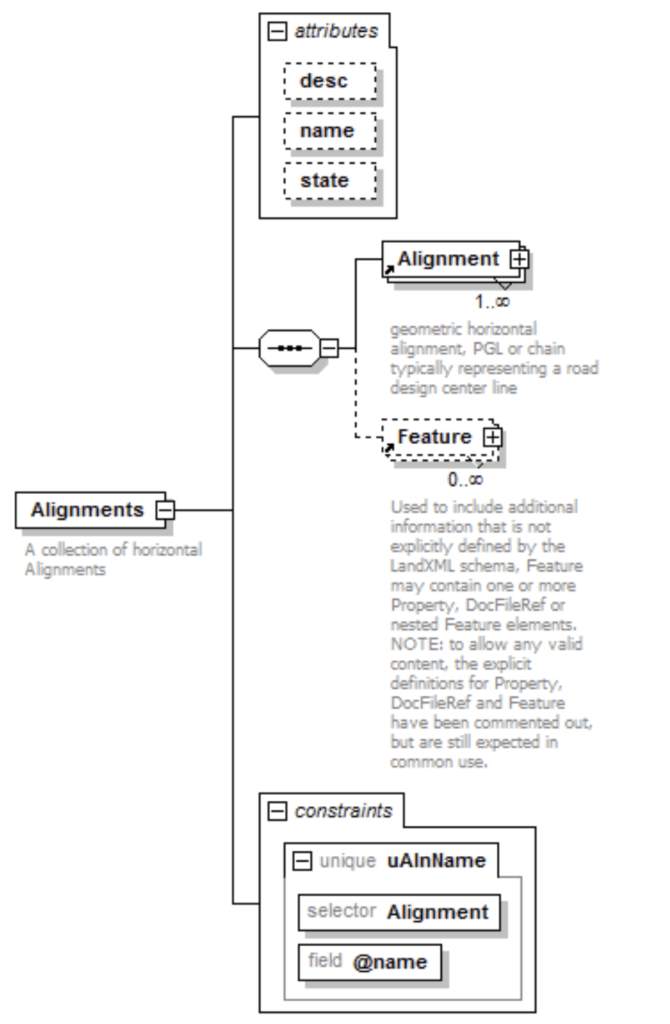
Image 4 — example from LandXML definition
IFC for Infrastructure
IFC-Alignment is the first extension project aimed at providing a standardized way of communication between engineering teams in infrastructure projects. Standard BIM models were not good enough for 2D spatial alignment, while IFC-Alignment serves as a solid baseline for IFC-Road and IFC-Bridge specifications.
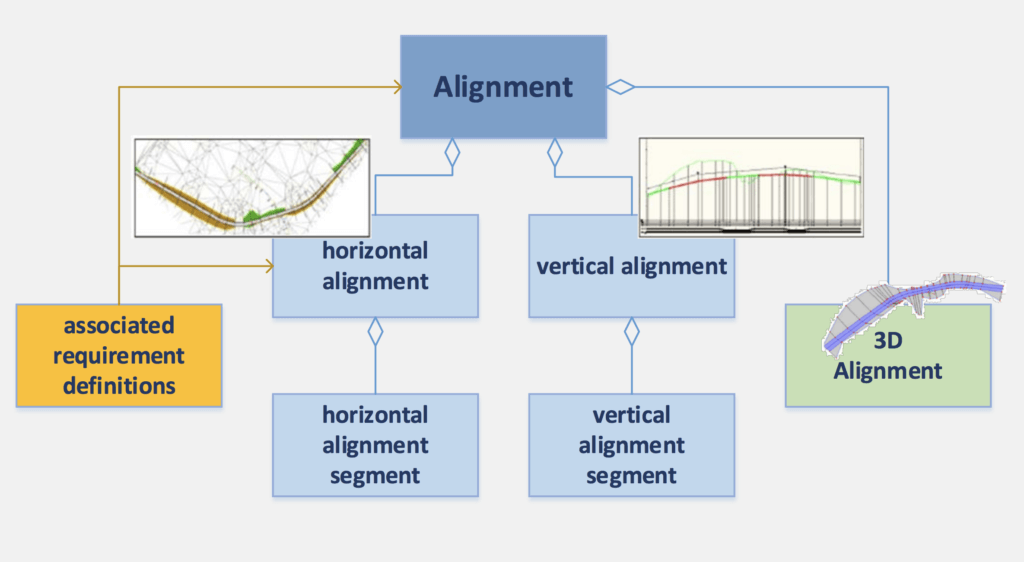
Image 5 — IFC-Alignment
With IFC-Alignment, the AEC industry achieved the following goals:
- Ability to exchange alignment information from planning and design to construction and asset management
- Ability to link alignment information to other project information, like cross-sections and full 3D geometry of construction elements (realized by upcoming IFC-Bridge and IFC-Road projects)
- Ability to query alignment information providing data like linear referencing for positioning
- Ability to access open data on alignment information in asset management databases
- Ability to map IFC alignment models to InfraGML (developed by OGC), and LandXML (latest InfraBIM version from buildingSMART Finland)
Importantly, IFC4, IFC-Alignment, and LandXML interoperate well. See the picture below as an example of their interoperability.
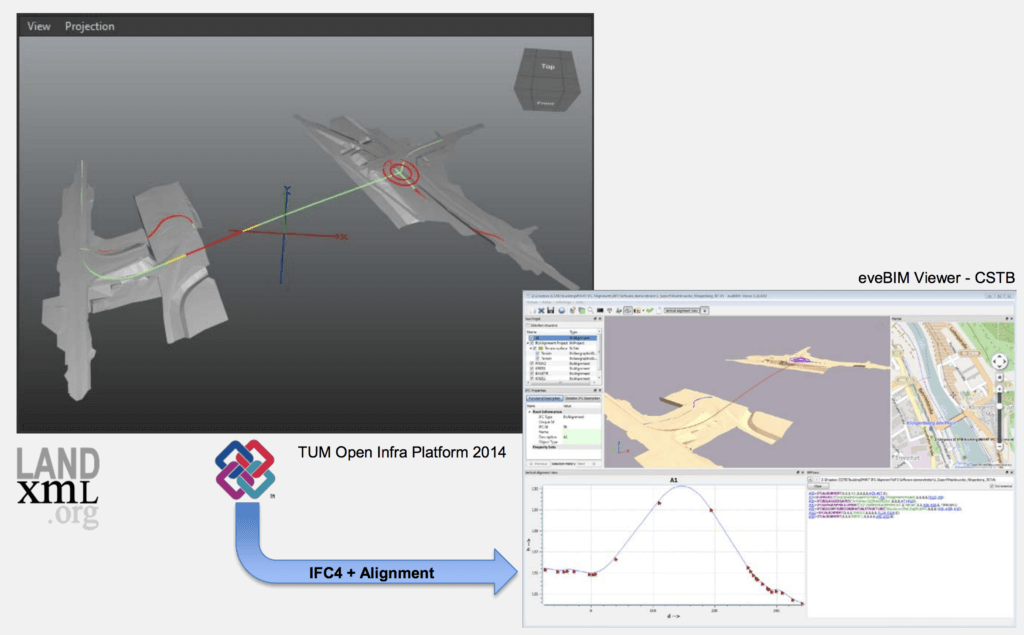
Image 6: IFC-Alignment interoperability
Conclusion
BIM open standards and file formats cover everything modern companies, architects, and engineers needed to design, collaborate, build, and maintain the majority of new buildings and infrastructure projects. Thus, more and more governments agencies are requiring BIM Level 3 support from the construction companies, as well as fully digitized processes based on open industry formats to develop their projects.
If you need help with your enterprise digitization strategy, we can help you unpack definitions, organize information workflow, and design systems that will support modern open formats in AEC industry.
Start by scheduling a consultation with experts of our AEC-focused unit.
About the Author
![]()
Pavlo Bashmakov is the Research & Development Lead @ Intellectsoft AR Lab.
The post BIM Open Standards for AEC Digitization Projects appeared first on Intellectsoft Blog.
]]>The post AR Apps, Eyepieces & Mirrors: How Augmented Reality Changes the World appeared first on Intellectsoft Blog.
]]>Year after year, augmented reality gradually becomes a part of our lives. Whether it is entertainment, sales, or even the military, AR solutions get increasingly versatile and effective. As technology evolves, so does the quality of these solutions. AR apps with gimmicky features that could be barely passed off as augmented reality are a thing of the past now.
Today, AR apps transform how we solve daily issues, AR mirrors and displays serve as impactful marketing tools, and augmented reality eyewear is bound to save soldiers’ lives.
See the technologic wonders of modern AR in our selection.
Timberland’s AR Mirror & Application Tandem
Not everybody likes dressing rooms, but most people will play a game or try something exciting and new. Timberland knew this well. The company put an AR mirror on selected storefronts to drive foot traffic. A Timberland employee would use an accompanying AR application to create a virtual copy of a customer, which they can dress up using gestures (enabled by Kinect technology) to see how items fit — without entering the store.
The combination of AR mirror and application sounds overly complex as something you would casually stop by at the mall. Still, the people liked it: they engagingly dressed their virtual copies and enjoyed it as a game, prompting other people to join.
See the video below.
Streem AR App for Remote Maintenance
Streem shows how effective even the simplest AR apps can be in solving critical issues. In this case, fixing home appliances. For example, your dishwasher stopped working in the middle of the workweek. You contact a repair services provider, and they establish a video chat in Streem with a repair expert. As you show your appliance, the repair professional uses the AR app to pre-evaluate the problem with a range of tools: arrows, annotations, and laser pointer. They can also use Streem to record the video, take pictures, communicate with you directly, and give a quote. As a result, the service expert will arrive prepared and with the right set of tools, saving them a lot of time and effort. For the customer, Streem removes a lot stress or allows to fix the problem remotely with the expert in short notice, if possible.
Streem partners with HomeAdvisor and works with a great many professional companies in the US. The creators claim the potential of their AR app is limitless and goes beyond fixing home appliances, mentioning chefs training home cooks as an example. The application uses both Apple ARKit and Google ARCore.
AR Eyepiece for the US Army Soldiers
The United States Army is developing an equipment suite for soldiers with an AR eyepiece at its core. Called Tactical Augmented Reality (TAR), the device helps soldiers locate the positions of foes and squadmates, significantly improving situational awareness and thus safety.
The eyepiece is paired with a soldier’s waist tablet and connected to thermal site on their weapon. When a soldier points the weapon, they can see the image of the target and details like distance to it with the AR eyepiece.
The AR-driven equipment suite is bound to become a universal tool for soldiers, replacing night-vision goggles, as well as the handheld GPS system American soldiers use to approximate their positions. Other possibilities would follow suite. For example, the waist tablets could monitor healthcare conditions of squadmates and then display it on a soldier’s eyepiece when any squadmate is in sight. Or, the device could simply provide navigational tips in unknown terrain right before soldiers’ eyes.
Lacoste AR App
The legendary apparel retailer was looking for a way to promote their new LCST shoe, created for a younger audience living in urban areas. Augmented reality seemed a fitting option for our tech-savvy times.
Remember Converse’s pioneering Sampler app, which allowed users to try new shoes on by using their smartphone cameras? Lacoste was inspired by the concept, elevating it several steps higher. With their AR app, a user points the smartphone camera to their feet and browses available modifications in the same way, but the space around the shoe is also augmented with crisp and colorful backgrounds that change with the modification. In short, the app is simple but visually stunning.
See the video below.
Aiming to bring more color to the image of their new product, the Lacoste AR app proved to be a success, engaging as much as 30,000 users.
Trying shoes on wasn’t the only feature still. With AR experience involving window displays, in-store signage, and promotional postcards, Lacoste has given a lesson on how to create impactful AR mobile apps.
Pepsi Max and AR Display Stunt
Commute is not the most memorable part of the day. That is until you encounter aliens, tigers, and monstrous tentacles that snatch passerby while you wait for your morning bus. These and other surprises were part of Pepsi’s fresh and exciting marketing stunt in London. The beverage brand installed an AR display in one of the bus stops, which displayed a number of high-quality visuals that gradually caught the attention commuters, taking them by surprise. In a spot-on decision, Pepsi took the premise of simple AR applications and to took it to a bigger scale and screen. The result is a morning to remember for people and a successful marketing move for the company.
See more examples of versatile AR apps in our list of the best AR apps in the history of mobile, which includes developments by Nike, IBM, and The New York Times.
If you need a consultation about AR applications, get in touch with our experts. Intellectsoft offers comprehensive, industry-specific augmented reality solutions.
The post AR Apps, Eyepieces & Mirrors: How Augmented Reality Changes the World appeared first on Intellectsoft Blog.
]]>The post Magic Leap Glasses Review: Enterprise Usage appeared first on Intellectsoft Blog.
]]>Tech enthusiasts and people working in the tech industry have waited four long years for Magic Leap glasses and technology to arrive. From the first teaser, the company promised the most immersive AR/VR experience of them all, whether it was for entertainment or business purposes.
The company postponed it multiple times, but the Magic Leap glasses release finally happened on August 8 in selected areas in the US. Intellectsoft was very eager to try and test the device, the experts from the Intellectsoft AR Lab more than anybody else in the company.
Prior to Magic Leap, the Lab closely explored AR use cases in the construction industry, launched MEP Layout demo for Microsoft HoloLens named “KADO,” and now creates and experiments with solutions for manufacturing, construction, and field works operations for the existing customers.
Finally, it was the Lab’s time to try the new, much-anticipated device. When Magic Leap Creator Edition arrived at our San Francisco office, we were enthusiastic to discover what it can bring to our toolset, and what capabilities we could get from it to deliver better solutions to our industrial clients.
Was the device worth the wait? Or are there too many downsides to consider investing in it?
Let’s go through the pros and cons in our Magic Leap review.
1. Two sizes complicate the purchase, development, and testing processes

We got our pair of Magic Leap glasses from Enjoy courier, who informed us we need to select between two sizes, simply called Size 1 and Size 2. What’s the difference? Your choice will depend on your interpupillary distance. We made measurements for the four members of our team: Size 2 suited the majority well (3 vs. 1), so we opted for it. As far as I know, this size should fit 30% of users.
We plan to use the Magic Leap technology to develop AR demos, so choosing between two sizes creates several issues. First, AR Lab’s team is a distributed one, and it will be costly to supply each location we operate at with Magic Leap glasses, more so in two sizes. Consequently, this means we won’t be able to provide the most comfortable demo showcasing experience for each and every one of our clients.
2. Eyes — Magic Leap glasses level should be aligned perfectly

During the fitting process, we also learnt that eyes and the glasses need to be aligned almost perfectly, because otherwise you wouldn’t finish the eye calibration. If you won’t, you get a suboptimal experience. To add to that, Magic Leap glasses come with five different nose pad sizes, and I often find myself jumping between sizes 2, 3, 4 or 5 after I pass them to someone else.

Again, this adds friction to the experience. This is acceptable when you use Magic Leap as a personal device, but not convenient for development and testing purposes while operating in a team. The lack of available apps and experiences shows that Magic Leap glasses and technology need at least one more year in the creator/developer stage before individual consumers start adopting them.
3. Magic Leap glasses have a bigger field of view than Microsoft HoloLens

From the first glance, you can see that Magic Leap has more active area than HoloLens, the only device close to it by capabilities. This is a major benefit. Magic Leap’s higher field of view allows you to observe bigger spaces with less head movements and simplifies the onboarding process for new customers. HoloLens, on the other hand, has a small field of view, which is a concern to many users, as they think it is a critical limitation, and that Microsoft’s technology is not ready for proof of concepts and pilot deployments yet. Magic Leap has addressed this concern and will yield a much better response from early adopters, whether it’s a user or a tech department.
4. Lighter on your head
Another strength of Magic Leap is weight, the glasses are much lighter than HoloLens. This enables companies to prolong processes like collaborative design or 3D modeling — a major advantage in the enterprise.
5. More computing power, RAM, and storage space is a big advantage

Magic Leap glasses are running on NVidia Tegra X2 chip that features an integrated 256-core NVidia Pascal GPU, a hex-core ARMv8 64-bit CPU complex, and 8GB of LPDDR4 memory with a 128-bit interface. Half of the memory (4Gb) will be available for developer applications. Storage capacity is 128GB, with 95GB available for developers.
All of this is encapsulated in a separate device called Lightpack the user should carrier around with the glasses. It’s small and can be easily fastened to a pocket.
Such hardware is another substantial advantage — developers can work with bigger and more complex models.
6. Magic Leap technology: localization, tracking, and scene recognition need to be improved
In the process of our Magic Leap review, I noticed more visual jittering than with HoloLens. Space-matching also doesn’t work properly, and every time I start Magic Leap after a reboot, it can’t match the room. This problem persists with feature-rich surfaces and on bigger spatial distances regardless of the effort you put in. Consequently, SLAM is always challenging. This is a software issue, and I hope the developers are already fixing it.
7. Limited use of mesh of the room
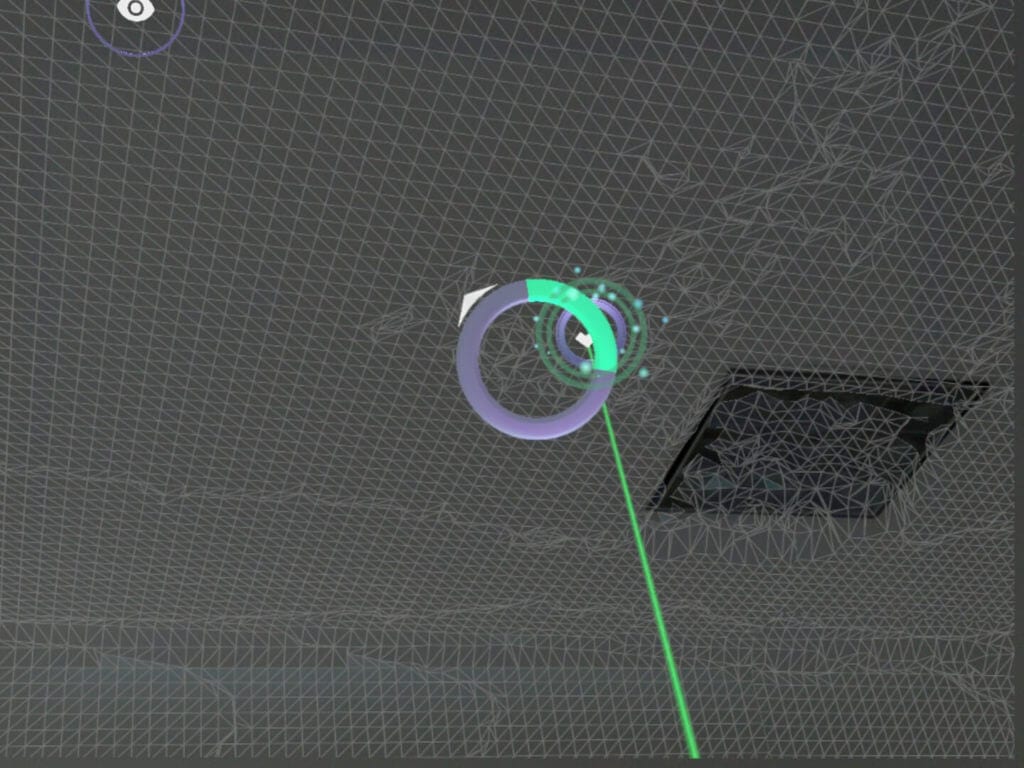
Magic Leap glasses have all capabilities to scan a room, and constantly perform the scanning. However, I found that the device’s Lumin OS doesn’t use it extensively for system interfaces. You can see how a system menu goes through walls, or you can position app screens behind a wall or through the floor. In my opinion, a spatial computer interface should be constantly aware about the user’s surroundings and merge physical and digital worlds in a consistent and valid way. My guess is that this process is just too computationally heavy, and that the developers decided to optimize it and add more space-aware features later.
8. Controller trackpad navigation is odd


I was surprised that Magic Leap’s user experience doesn’t involve gestures or gaze control at all. Instead, the company implemented trackpad-based navigation: you need to swipe the controller’s trackpad with your thumb to move the focus between UI elements. I think that gesture-based navigation that we saw in major VR headsets like Oculus Go and Google Daydream would be more fitting and comfortable in the enterprise and in general. The gaze-based approach in HoloLens is also better for UI navigation and text input. Our Magic Leap review took place in a relatively spacious office, but using the controller in tight spaces, for example on construction sites, will be uncomfortable.
Ultimately, this is also a software issue that can be fixed. Given its importance, I think we might except the fixes soon.
9. Voice interface and guidance are underutilized
In short, voice use is very rudimentary in the native Magic Leap UI. Guidance is mostly given via text and images instead of voice. Again, most VR and AR experiences today rely on voice, and it is naturally more comfortable to have voice guidance rather than read long texts on AR glasses, no matter how well-made they are or how big is the field of view.

10. Power off complications
Magic Leap glasses don’t have sleep mode — you need to turn it off correctly every time to save battery life. This comes as a very strange technical decision in a time when laptop and smartphone producers have long saved their users from this small chore. Sleep mode has become a must a long time ago, as far as technology goes at least. Although Magic Leap glasses and technology have enough to boast, the developers should definitely include this feature in the nearest future.
11. Magic Leap technology supports Mac development
Developers on Mac will be extremely happy: Magic Leap supports the development toolchain for Mac users, and their AR creative efforts are no longer solely locked in the Windows realm.

12. No easy way to carry Magic Leap glasses around
Almost any modern gadget would fit into a regular backpack and doesn’t need special protection, but this is not the case with Magic Leap. The device is fragile, and you also cannot disconnect the Lightwear computer from it. Moreover, you need additional space for the nose pads, charger, and controller. It looks like you need a seperate box to carry everything around, if you don’t want to break it on the road to a crucial meeting.

13. Excessive heat on the forehead is a major downside
After about 15-20 minutes of usage, you can feel the heat from the glasses on your forehead.
This negates the positive effect of its lightness, as well as discourages you to use it for a long period of time.
14. Magic Leap AR glasses don’t fit on vision-correction glasses
Most people on our team wear glasses for vision correction. To use Magic Leap comfortably, we need to switch to contact lenses every time. I also tried to use the device while wearing my glasses, but the user experience suffered from it significantly.
Magic Leap Review: Conclusion
Despite the evident downsides, Magic Leap is a step towards true spatial AR glasses. The device is lightweight, offers a big field of view, and has enough processing power to help creators and developers build new and unique experiences. On a bigger scale, Magic Leap AR glasses are more of a step than a leap to creating new, innovative projects that would facilitate mass AR adoption, but a sufficient one nonetheless.
For our enterprise customers, Magic Leap provides an opportunity to effectively experiment with larger BIM models in manufacturing and construction. Entertainment and education are other spaces where I see the opportunity to make proof of concepts and test the device for real world applications.
Overall, this is a solid start for Magic Leap, and Intellectsoft AR Lab is anticipating new updates, fixes, and improvements that would elevate the device further. And after four years of teasers, leaks, and waiting, it’s great we finally can see how Magic Leap works in real life — not on paper.
Find more about Intellectsoft AR Lab.
Liked our Magic Leap headset review? Follow us on Facebook to stay in the loop of the latest industry news.
About the Author
![]()
Pavlo Bashmakov is the Research & Development Lead @ Intellectsoft AR Lab.
The post Magic Leap Glasses Review: Enterprise Usage appeared first on Intellectsoft Blog.
]]>The post “A Manager’s Guide to Augmented Reality” — HBR Guide Review appeared first on Intellectsoft Blog.
]]>From Boeing to DHL to Xerox, augmented reality (AR) has already been solving long-standing issues for enterprises across industries. Other companies follow suit with their efforts, trying to figure out whether AR can also impact their operations effectively.
Still, AR hasn’t become ubiquitous yet. There is no tried-and-true roadmap for a given industry or operation at the moment. Therefore, if you are considering to implement augmented reality technology in your business, you will need answers to a long list of questions.
Here, Intellectsoft has you covered with an assessment of Harvard Business Review’s “A Manager’s Guide to Augmented Reality.” We will mostly be reviewing the guide’s cornerstone, “Why Every Organization Needs an Augmented Reality Strategy,” an article by Michael E. Porter and James E. Heppelmann that is to the point and full of real-life use cases.
Singling out the most essential pieces of information, and providing analysis along the way, our review covers the following ground:
- What is AR
- The ways it elevates operations
- How AR creates value
- Existing examples across industries
- How to build an AR strategy
- How to start deploying
Now, let’s discover the full potential of the ground-breaking technology, and how you can start implementing it in your enterprise.
How Augmented Reality Works
AR is a set of technologies that superimposes digital data on the physical world.
An AR experience starts with a camera-equipped device — a smartphone, a tablet, or augmented reality smart glasses or headset (ODG R7 or Microsoft HoloLens respectively), each equipped with AR software.
Here is a common AR experience:
- A user points an AR-enabled device at an object
- The software scans it using computer vision technology, analysing the video stream
- The device downloads the information about the object from the cloud, like a web browser loads a page via a URL
- AR provides a view of real-time data about an object, allows a user to control it with a touchscreen, voice, or gestures.
Prior to relaying it to the user, AR software gets up-to-date information on the objects from their digital twins, which are stored in the cloud. Digital twin technology uses computer-aided design (usually, on the product development stage) or digitalises physical objects to provide or extract that information. For this data to be comprehensive, digital twins also gather it from enterprise business systems and external sources, like third-party software of a vendor (read our article about digital twin technology in construction to learn more).
New Information-Delivery Paradigm
The authors of the augmented reality guide argue that AR allows for transforming how we structure, manage, and deliver data on the internet. The technology helps solve an issue everyone is familiar with: to use 2-D information we found on the web in the real world, we have to mentally translate it for use in a 3-D world. The best example is fixing something using a manual: one always has to shift between the object and the manual, which at the very least leads to quick mental exhaustion. In short, it is simply inefficient.
Example of an AR heads-up display
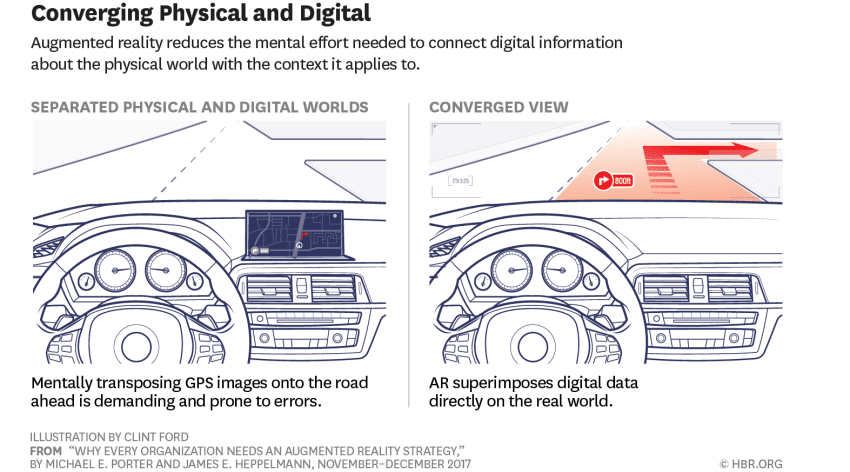
Courtesy of hbr.org
If an AR smartphone or tablet app won’t make this and similar processes significantly easier, augmented reality smart glasses will. The guide also mentions heads-up displays which come in, for example, AR windshields that provide GPS navigation and other important information to drivers with zero-to-none distractions. Such displays are already available in dozens of car models. The industrial impact of AR displays in general is bigger still.
Case #1: Newport News Shipbuilding
Process: Final inspection in ship construction; marking steel structures that are not part of the finished carrier in AR
Issue: Builders needed to constantly consult complex 2-D blueprints
Device: Dedicated headset
AR’s Impact: Inspection time reduced by 96% (from 36 hours to 90 minutes)
Key Capabilities of AR
Abundantly detailing practical uses of augmented reality, Porter and Heppelmann list AR features that significantly elevate the process where the technology is applied.
1.Visualisation.
AR software and devices allow the user to see internal features of an object or individual in a fashion of X-ray vision.
Case #2: AccuVein, medical device company
Process: Vascular procedures like blood draws
AR Solution: AR converts the heat signature of a patient’s veins into an image that is superimposed on the skin, making the veins easier for doctors to locate
Device: Dedicated headset
AR’s Impact: Reduces escalations (for example, calling for assistance) by 45%; triples the likelihood of successful needlestick on the first try

2. Instruction and guidance
AR provides real-time, on the spot, and step-by-step visual guidance on tasks like assembly, machine operation, and warehouse picking. The information is presented on a display or in interactive 3-D holograms that walk the user through a process. This increases efficiency, speed, precision, and lowers costs for any operation all at once.
Case #3: Boeing
Process: Aircraft assembly
AR Solution: 50-step AR training for wing assembly (30 parts)
Device: Dedicated headset
AR’s Impact: 35% less time spent compared to using drawings and documentation; number of trainees with little or no experience who can perform the task correctly for the first time increased by 90%
3. Interaction
Mobile devices and smart apps have been gradually replacing our usual, physical means of controlling objects — button, knobs, even built-in touch screens. AR contributes to further transformation of these interactions. Comprehensive AR interfaces will be superimposed on products and used with AR headsets along with hand gestures and voice commands. For example, a factory employee would walk past machines on a manufacturing line, see their performance statistics, and make adjustments without physically interacting with them. The capability is nascent, but there solid examples exist.
Case #4: GE
Process: Turbine wiring
AR Solution: Voice-command AR experience
Device: Dedicated headset
AR’s Impact: 34% productivity increase
The Value of Augmented Reality for Organizations
Porter and Heppelmann write that AR creates business value in two ways: AR as a product feature and AR solutions in the value chain across industries. The latter gets significantly more coverage. The reason isn’t hard to pin down: enterprises are more interested in custom AR solutions that are built to solve their specific goals and go a long way. Compared to implementation of other technologies across branched enterprise infrastructures, AR solutions show impactful results in short term. The benefits of augmented reality are clear, supplied with impressive metrics and positive feedback from employees. When it comes to business, AR is a very comfortable technology: even if you invest a lot in it, you see the return on that investment very quickly. The aforementioned Boeing is a prominent example, as this video shows.
Hence, AR as a feature has a secondary priority in the enterprise. As of today, there are only a few exceptions. The guide mentions that heads-up displays have been a key feature in fighter jets, which are in the elite military products niche, as well as commercial aircrafts. Meantime, the automotive industry only started supplying the latest vehicle models with these displays. They have yet to become cost-effective so much so that a company like DHL would invest in installing them into delivery vehicles. As of now, companies start with AR in operations of higher priority (for DHL it is logistics, a case we will look at further).
Meanwhile, AR as a feature will continue to create additional value in industries like education (for example visualising human body or planets with apps) and entertainment (AR games or installation on events).
Now, let’s take a look at how AR helps across the value chain.
Product Development
Prior to AR, engineers, designers, and architects had to use computer-aided design (CAD) tools to create a product model. Conceptualising those designs in full proved constraining on computer screens.
Augmented reality technology allows them to:
- Superimpose 3-D models they created on the physical world as holograms. This unties the creator’s hands, allowing them to significantly improve and evaluate a design.
- Superimpose 3-D models on physical prototypes to see how well do they match.
Quick Use Case: Volkswagen use this tool to check alignment in digital design reviews, which improved the efficiency of the process and made it five to ten times faster.
Manufacturing
Most of manufacturing processes are complex, and a mistake is often costly. Augmented reality for organizations that rely on assembly lines helps to address these challenges:
- Delivers the right information in the moment when it’s needed on the line
- Captures information from from automation and control systems, secondary sensors, and asset management systems, and delivers monitoring and diagnostic data to an AR-enabled device of a factory employee.
Quick Use Case: Iconics, who specialise in automation software for factories and buildings, has began to integrate AR into their products and user interfaces.
Logistics
The guide’s authors point out that workers in most warehouses still consult paper lists to collect things and search for them. Slow and error-prone, the picking process amounts to up to 65% of warehouse costs in logistics.
DHL addresses this challenge by providing the workers with AR instructions that direct them to the location of an item and the best root to it. The result is fewer errors, higher worker engagement, and a 25% productivity gain.
AR helped Intel reduce picking time by 29%, as the error rate fell to almost zero. The solution also allowed new Intel workers immediately achieve the required picking speed 15% faster than compared to traditional training.

Marketing & Sales
AR solves a long-standing problem for businesses and their customers, allowing the latter to view what they are planning to buy in a real setting.
AR brings even more impactful benefits to marketing and sales:
- More accurate expectations
- More confidence about purchase decisions
- Greater product satisfaction
- Reduces the need for showrooms (Gap has already created an AR showroom app)
Quick Use Case: IKEA offers an app that allows the customers to see how products fit their home setting. The company also uses the app to collect crucial information about product preferences in different regions.
After-sales Service
At this step of the value chain, the future of augmented reality is also bright. The technology can show factory workers predictive analytics data generated by a product, guide them through repairs in real-time, and connect them to remote experts who would provide help conveniently and quickly.
For example, Xerox initially used AR to connect field engineers with experts, replacing telephone support and service manuals. As a result, first-time fix rates increased by 67% and an engineer’s efficiency by 20%. Additionally, the average time it took to solve the issue dropped by two hours, lowering the need for staffing.
Xerox then took AR to the next level, and now connects the engineers directly with customers. With customer satisfaction rates rising to 95%, the company also increased the rate at which customers resolve issues without on-site help by 76%, cutting travel costs for Xerox and downtime for their customers.
Augmented Reality Strategy — Q&A
The guide outlines five spot-on questions you need to ask to start with your augmented reality strategy.
What is the range of AR opportunities in the industry, and in what sequence should they be pursued?
Companies should begin with weighing on the technology’s potential impact on customers/employees, product capabilities, and the value chain.
How will AR reinforce a company’s product differentiation?
AR can extend product capabilities through companion experiences (like step-by-step guides or pre-recorded holograms), give more information, and increase product loyalty. AR can also differentiate your product by providing an interface that extends product functionality or makes it easier to use. In turn, such an interface will improve product service, support, and uptime.
The right differentiation would ultimately depend on your existing strategy, the strategies of your competitors, as well as the advent of AR itself.
Where will AR have the greatest impact on cost reduction?
As of now, you can significantly lower costs in manufacturing, product design, service, and training. Still, this doesn’t mean you shouldn’t research how AR can improve other operations in your business. After all, the parts of the value chain mentioned above win from AR almost immediately. Other industries and operations can benefit from the technology not from the very start, for example the construction industry. The authors also underline that each company will need to align AR-driven cost-reduction with its strategic positioning.
Should you invest into in-house AR capabilities, or wll outsourcing or partnering be sufficient?
The authors reckon that a company needs to build their own AR team if the technology is essential to their competitive advantage. In other cases, starting with outsourcing or finding an AR partner will suffice.
As of now, outsourcing is a better option: building the full set of AR capabilities is challenging, and takes a significant amount of time and costs. More so, specialization emerges almost at every turn, while AR talent is in short supply.
Also, as AR vendors focus solely on the technology, they will compete between each other, constantly raising the bar on the quality of their offerings. In-house departments will have a hard time chasing after them due to the limited focus and tasks and, possibly, experimentation space.
Still, the authors expect that companies will eventually create AR teams to work in-house, just as every business did in the 1990s and 2000s with teams that build and run websites.
How will AR change communications with stakeholders?
AR can complement the existing print and 2-D digital communication and has a huge potential to replace it completely. For example, stakeholders will put on augmented reality smart glasses for video calls instead of using laptops or smartphones, which introduces more flexibility and opportunities to cut costs. The authors also think that AR will fundamentally transform communication, comparing it to the internet.
Deploying AR — Q&A
The augmented reality guide lists five questions organizations need to address when implementing AR.
Which development capabilities will be required?
Building an AR app like the aforementioned IKEA catalogue application is relatively easy. You will need mobile app development services with AR capabilities.
If you need an instructions solutions like the one Boeing uses, you will need AR experts that can create and maintain dynamic 3-D digital content and have experience building solutions for AR headsets (like Microsoft HoloLens) or glasses (ODG R7).
If you want greater value through an interactive experience, you need AR experts that work with voice recognition and gestures and know how to integrate the solution with software that controls secure copy protocols (SCPs). Here, the abilities mentioned in the case above are also important.
How should companies create digital content for AR solutions?
1. In the case of the most basic AR solution, the existing content can be repurposed.
2. For simple applications like an AR catalogue, you need to create only basic product representations.
3. Instruction applications for tasks like machine repair require highly detailed product representations (digital twins). A company can create them by adapting CAD models or using 3-D scanning.
How will AR applications recognize the physical environment?
There several ways the technology can recognize a physical environment.
Unregistered AR experience determines the location of an AR device with, for example, GPS to display relevant information about that location without anchoring it to an object. Vehicle heads-up display work this way.
Registered AR experience anchors information to an object through markers like barcodes, logos, or labels, which can be scanned with an AR device.
Another version of this experience recognizes an object by comparing its shapes to a catalogues of 3-D models.
What AR hardware is required?
AR experiences for big consumer audiences commonly involve smartphones, while companies use tablets to leverage bigger screens and more processing and graphic power.
For more powerful and comprehensive contextual experiences, industries like automotive and military use heads-up displays.
Still, the guide mentions AR headsets and glasses as devices that will be most common in the enterprise when they become more affordable.
As for augmented reality strategy and hardware, most companies should take a cross-platform approach that allows for deploying different smartphone and tablet brands and ensures the company will be ready to deploy the headsets or glasses in the future.
Should you use a software development or a content-publishing model?
If you are planning to create an AR experience that would serve a number of purposes for a limited time (for example, an event app), and you don’t plan to change its digital content, the software development model is your option. Still, you should note that, in order to change the digital content, developers would need to rewrite the entire app.
If you need it the other way around, the content-publishing model allows to create AR content and store it in the cloud. This option enables you to change the content without changing the software, as well as makes the content available across the organization. In other words, this is your cloud word processor, only for AR content.
Augmented Reality for Organizations: Statistics
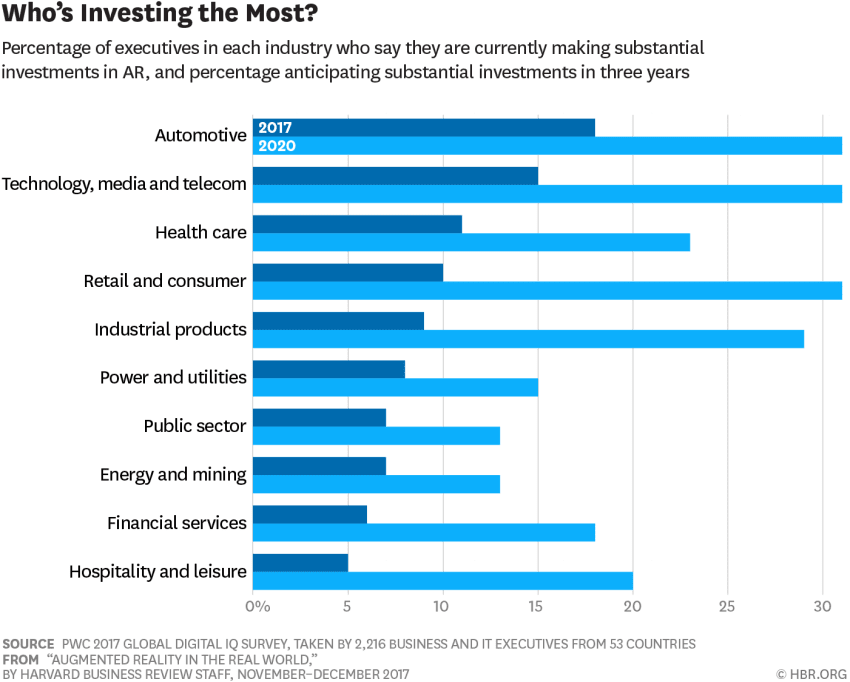
Courtesy of hbr.org

Courtesy of hbr.org
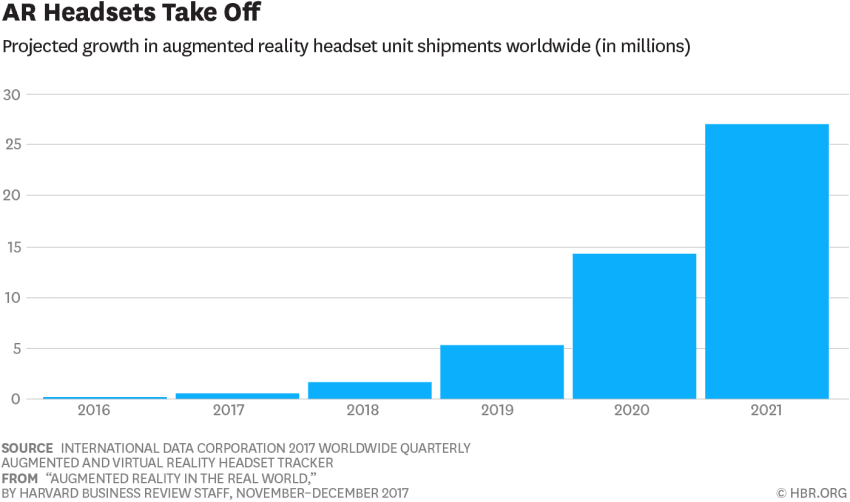
Courtesy of hbr.org
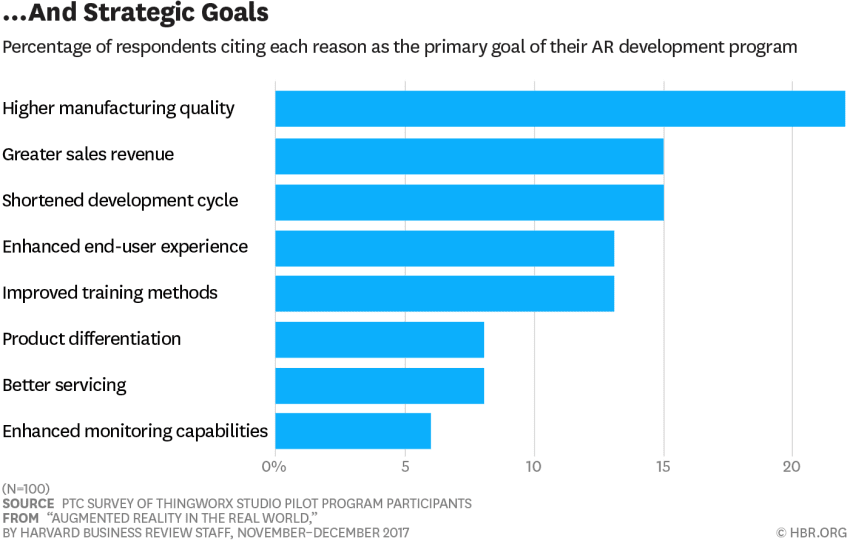
Courtesy of hbr.org
Conclusion
Although in its young years, augmented reality for organizations has already showed itself as a tool that solves long-standing enterprise issues. From retailers to healthcare companies to manufacturing giants, there is an abundance of successfully implemented AR solutions. Still, companies should approach the technology carefully, creating a long-term strategy, picking the right hardware and content model, as well as deciding whether to built an in-house AR team or outsource the development.
About the Author:
![]()
Pavlo Bashmavakov is the Research & Development Lead @ Intellectsoft AR Lab.
If you consider implementing AR in your business, start by getting a consultation from the experts of Intellectsoft AR Lab.
The post “A Manager’s Guide to Augmented Reality” — HBR Guide Review appeared first on Intellectsoft Blog.
]]>The post Intellectsoft Goes to the World-Class UXPA 2018 Conference in Puerto Rico appeared first on Intellectsoft Blog.
]]>Anna Iurchenko, the experience designer at Intellectsoft AR Lab, will give a “Changing Users Health Behavior Through Design” talk on June 27 at 3PM (Caribbean 2 location).

Touching on psychology and product design at the same time, Anna’s talk will focus on getting the user’s attention back in products aimed at helping to change health behaviour and form new habits. Anna will explain how the power of gamification can aid in this pursuit, and how to apply various persuasive strategies and gamification methods to build a product that tackles users’ health behaviour.
The conference’s program is highly wide-ranging, covering design for Artificial Intelligence products, Big Data, and voice tech, as well as empathic design, what designers can learn from DevOps engineers, agile frameworks in design, and more. A fair share of talks will be dedicated to design research. Additionally, the talks will interchange with working groups and sessions.
Since 1991, UXPA (User Experience Professionals Association) supports people who design, evaluate, and research the user experience of products and services. As of today, the association’s community has 2,400 members worldwide promoting UX concepts and techniques — through the annual international conference and 59 chapters in 30 countries around the globe. The association publishes new findings on UX in their two magazines, Journal of Usability Studies and User Experience Magazine.
UXPA has wide-ranging goals that include facilitating professional development and education in the UX field, promoting the business value of UX, providing effective industry governance, and fostering a community of UX experts through sharing knowledge and experience and networking.
The post Intellectsoft Goes to the World-Class UXPA 2018 Conference in Puerto Rico appeared first on Intellectsoft Blog.
]]>The post Intellectsoft Launches Enterprise-First Augmented Reality Lab appeared first on Intellectsoft Blog.
]]>Since 2007, Intellectsoft has been developing enterprise software solutions, constantly identifying emerging technologies that will substantially elevate key enterprise operations of its clients. In the recent years, the company has been doing research and development work in the field of AR, identifying that the technology unlocks new levels of efficiency, precision, speed, and comfort to industries where engineering and industrial design play a key role. Over this time, Intellectsoft’s AR experts, who form the newly established lab, have developed KADO — an actionable technology framework for the construction industry.
Having recognised on early development stages that KADO and AR hold immense potential, Intellectsoft has decided to create a stand-alone development laboratory. The AR Lab will help the architecture, engineering, and construction companies successfully transform their operations with AR, using the KADO technology framework. The lab’s team will also continue to expand the functionality of the framework to add new solutions, as well as extend its potential to new industries.
“Though AR is still in its young years, the technology is up and running at companies like Boeing, Porsche, and Ford. AR has transformed their key operations almost overnight, bringing tangible results and business value almost immediately. This is exactly what we are eager to bring to our clients with KADO and the AR Lab,” says Alexander Skalabanov, CEO of Intellectsoft.
Pavlo Bashmakov, who took a pivotal part in the development of KADO, was appointed the Head of the Lab. His extensive experience in software engineering and delivering enterprise solutions with advanced technologies will help the Lab achieve its goals.
“In terms of bringing practical value and solving long-standing problems across industries, augmented reality is the most promising enterprise technology right now,” says Pavlo Bashmakov. “With Intellectsoft’s infrastructure, technological expertise, and deep enterprise development background, we will help our clients create advanced AR solutions that will solve their crucial issues in a practical and comfortable transformation.”
To learn more about Intellectsoft AR Lab — visit ar.intellectsoft.net
The post Intellectsoft Launches Enterprise-First Augmented Reality Lab appeared first on Intellectsoft Blog.
]]>The post Overlapping Origins: Augmented Reality & Virtual Reality Technology appeared first on Intellectsoft Blog.
]]>There was still a lot of doubt about augmented reality and virtual reality technology in 2017, even in the clean air of Silicon Valley streets. On Google Agency Day in NYC, Aaron Luber (a VP at Google responsible for the Daydream VR headset) said that one of the most frequently asked questions he gets is, “Did we miss the train on VR and AR?” His answer — no — is being backed up by a wide array of companies, mostly in retail.
Other industries are understandably cautious. Both technologies were created as far back as the 1960’s and have only begun making noise recently. Still, companies start realising the benefits of augmented reality technology, as well as VR. Earlier, BMW announced their AR retail app that allows users to showcase cars in real size anywhere, and Alibaba infused its shopping experiences with both VR and AR. More so, these technologies were put to use by the likes of IKEA and Converse in their retails apps at the beginning of the 2010’s, and are more familiar to everyone than they appear. The future of virtual reality technology, as well as AR, is hidden in the past.
The History of Augmented and Virtual Reality Technology
In 1962, Mortin Heilig decided to change the movie-going experience and created “Sensorama” — an early example of multisensory technology in a machine that showed 3D films in stereo and dispersed aromas at certain moments. This was the earliest prototype of virtual reality technology, and now it is bringing spectacle to our daily activities as much as it is changing the entertainment business.
See the video:
He was not the only one contributing to this technologic shift at that time. In 1968, eminent computer scientist Ivan Sutherland built “The Sword of Damocles,” an experimental head mounted display that was the precursor of both augmented reality technology and VR. In the small clip that sees the scientist showcasing his invention, the display looks surreal and unwieldy, but without it Amazon Go, AR-based mcommerce services, and other existing business use cases for augmented reality technology would not have existed.
A Different Kind of Past of VR and AR
Businesses are always cautious when it comes to major change, so it is no wonder they were worried about these technologies and bid their time until VR and AR started becoming business and mcommerce trends. Virtual reality is a groundbreaking technology that will transform many industries. Still, for a long time it existed only in popular culture fiction, not the real world. Augmented reality technology is different. Upon closer examination, it turns out that its core promise is not only familiar, but used by business everywhere. The promise of the technology used in augmented reality was there for decades.
Let’s explore the matter.
Ultimately, reality is an experience, and this experience is relative. In some cases, it can be changed by adding — or “augmenting” — different physical elements and layers to the existing physical reality, changing it to a certain extent. When it comes to business, this means creating a user experience that, like augmented reality technology, slightly changes the reality by “augmentation” of certain elements — like aromas and lighting.
The retail industry has been using this “augmentation” for years. In the US, Abercrombie & Fitch “augmented” their in-store experience with loud music, recognizable aroma, and low lighting to create a user experience that resembles a teenager’s room.
Another bright example is the jewelry industry. Most of the jewelry houses have glaring lighting. The idea is as simple as it is ingenious: the natural gleam of diamonds is amplified with the help of brighter lighting to create and sustain a sense of wealth and prosperity. One of the industry’s top publications even noted that jewelry stores shouldn’t regard lighting as an expense, as it increases sales and profitability.
Of course, no smartphones and retails apps are involved in these examples, and, from a certain perspective, these were the first business use cases for augmented reality technology.
Future of Augmented Reality and Virtual Reality Technology
In the 2000’s, businesses gave a cold welcome to ecommerce; and although a smartphone had become an economic necessity in 2017, companies were only starting to embrace mobile in full that year. Hence, entire industries should not hesitate in embracing and exploring VR and AR , as they present clear possibilities to deliver both value and spectacle to their customers.
The impact of augmented reality and virtual reality technology on business and our lives will be immense. The reasoning behind the statement is rather simple: in the age of internet and advanced technology, the user experience has been moving from the physical world to the virtual world. It started with smartphones, and it will continue with AR and VR. Consequently, this provides businesses with opportunities to grow, innovate, and increase profits — the same opportunity that mobile has given to every company. Inspiration is out there in the promising endeavors — like Microsoft’s hands-free augmented reality headset HoloLens that only keeps evolving. Virtual reality technology trends and solutions are also coming in numbers — physical, not just virtual.
Learn more about latest augmented reality technology in general, and AR in construction.
The post Overlapping Origins: Augmented Reality & Virtual Reality Technology appeared first on Intellectsoft Blog.
]]>The post AR Lab – R&D of augmented reality apps for Hololens appeared first on Intellectsoft Blog.
]]>We knew nothing about construction industry when we’ve started our journey, so we’ve applied methodologies from design thinking and research to get valuable insights about the market, customer, their needs, and opportunities.
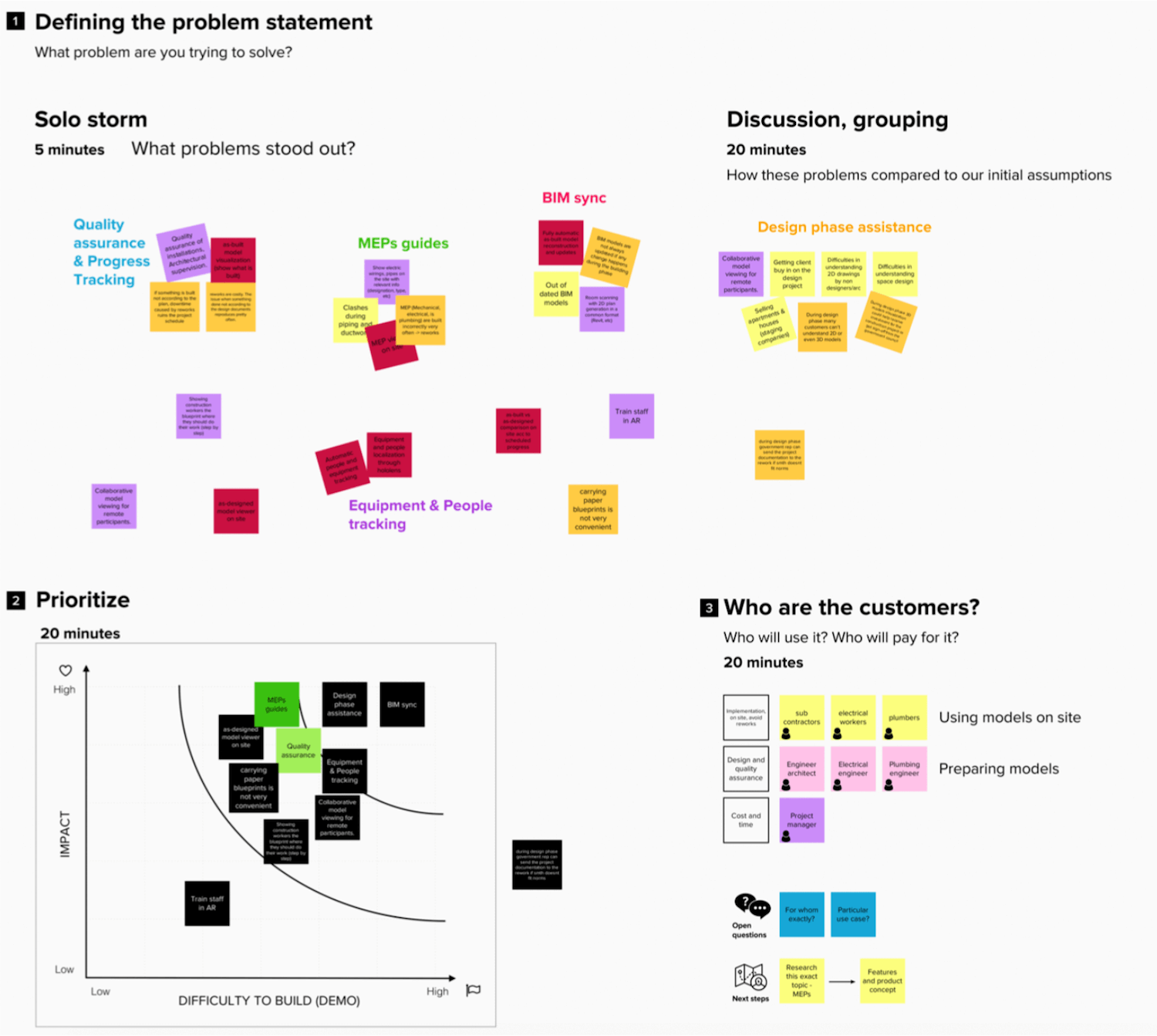
The question on the stake was how we could apply rising AR platforms like Microsoft Hololens and apply them for the construction industry? Is there something where we can add benefits of visualization and integration?
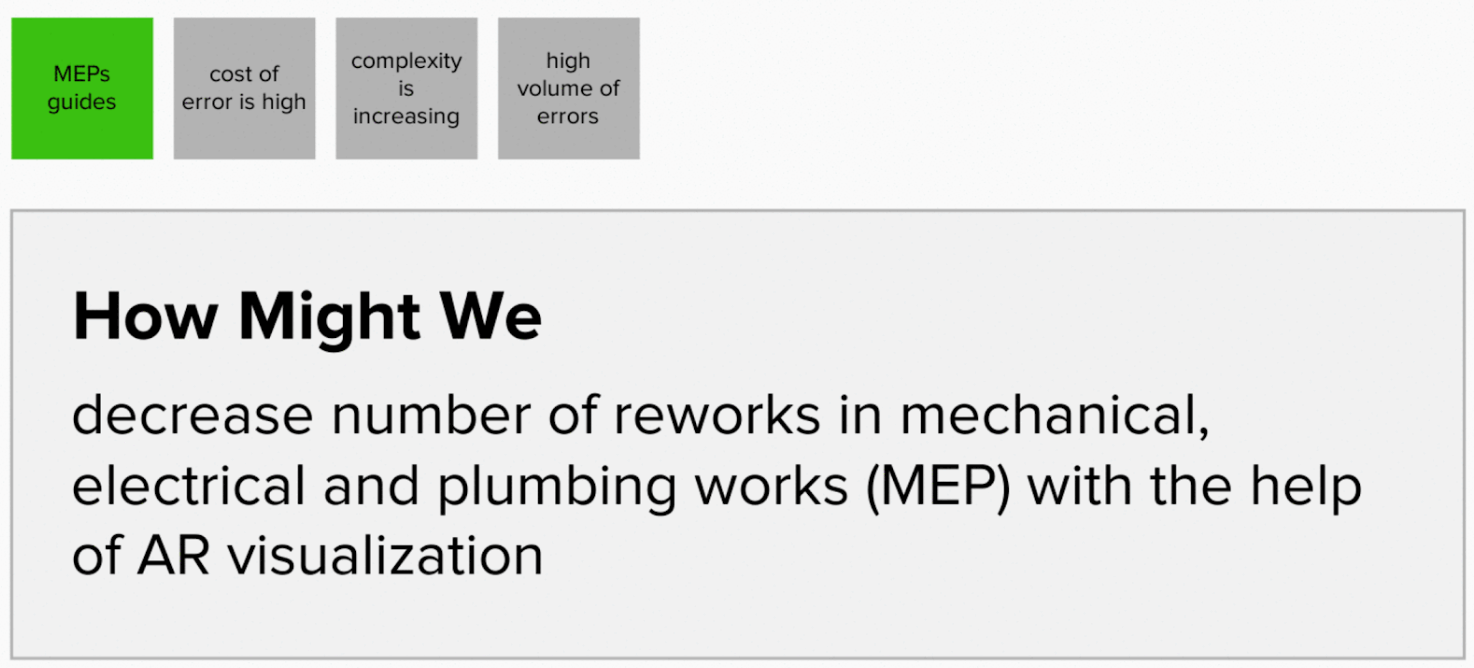
As a result, our team developed Kado MEP Layout demo app for Microsoft Hololens that guides an engineer through the point layout process on the construction site. Early estimates of time-saving compared to tape measurements is up to 75%. Feel free to test it, give us feedback and give us a call if you need help with AR app development.
Along the road, we’ve released a couple of articles about using AR in construction, advanced imaging and digital twins, and use cases for AR in construction.
We keep going towards new and unexpected within AR & Construction.
The post AR Lab – R&D of augmented reality apps for Hololens appeared first on Intellectsoft Blog.
]]>The post Top 10: AR Apps in the History of Mobile appeared first on Intellectsoft Blog.
]]>If you are planning to stay ahead of the competition and surprise your app’s users with AR experiences and features, now is probably the best time to get creative and start the planning process.
Intellectsoft has gathered the best AR apps in the history of the technology to help you kickstart that creative process. From most recent examples, like NikeID AR app, to IKEA’s effective augmented reality catalogue, here are the AR mobile apps to draw inspiration from — whether you want to gamify your app, build a custom enterprise application or healthcare software, or infuse your business with any other software solution.
Best AR Apps — NikeID in-store AR app (2017)
Nike utilises an AR iOS app in their brand new invention at the Nike Store on Avenue des Champs-Élysées in Paris. Customers put one of three available sneakers into the stand-like device and use the tablet app built into the device to customise it. The application instantly projects the changes on the sneaker by activating the video-mapping devices installed into the stand.
The AR app marks Nike’s effort to merge the online and in-store shopping experience. The stand is a physical extension of Nike’s highly popular online sneaker customization service, NikeID. This also means that users can login with existing credentials to create unique sneaker designs.
The NikeID app is by far one of the best examples among AR iOS apps and in mobile apps general: the experience is frictionless, and the customer value is high.
Best AR Apps — The Sample (2010)
Converse came up with an AR app that overlays a shopper’s foot with a sneaker of their choice using the smartphone camera to see if it matches and fits. There was an in-app purchase option (The Sampler is no longer available), and the users could share photos with the sneakers on social media.
Best AR Apps — Google Translate (2017)
Translate does not exactly belong to full-scale AR apps, but it uses the technology effectively nonetheless. The app’s camera mode allows users to take a photo of a text and then translate it to over a dozen languages. Considering that Translate now utilises machine learning, the spot-on translations could be useful anywhere — in the enterprise, on a trip, or anywhere else.
Best AR Apps — IBM’s Shopping App (2013)
IBM has created an an essential AR app for retail. Using the smartphone’s camera and advanced image processing technologies, the app delivers on a promise of a personalised shopping experience by providing product information and comparisons when a smartphone is pointed at an item. The app can also be used to send personal offers, loyalty rewards, incentives, as well as suggest similar products. On top of that, IBM’s AR app also ranks products on a number of criteria, like price and nutritional value.
Best AR Apps — IKEA’s Catalogue (2013)
IKEA’s app can be easily regarded as the classic augmented reality app. The users simply pull up a smartphone or a tablet and point their cameras to the spot where they want to put the chosen piece of furniture, to see if fits and matches the room. Introduced back in 2013, the catalogue app is popular to this day, remaining one of the best AR apps for Android and iOS to this day.
Best AR Apps — IBM and NY Times AR app (2017)
Drawing inspiration from Pokemon Go, IBM and The New York Times decided to gamify lessons in history. Their Outthink Hidden augmented reality app invites users to find historical figures in science and technology in 150 location across the US. Upon finding a pedestal with a QR code, the users will access their statue, biographical information, and related visual and audio content.
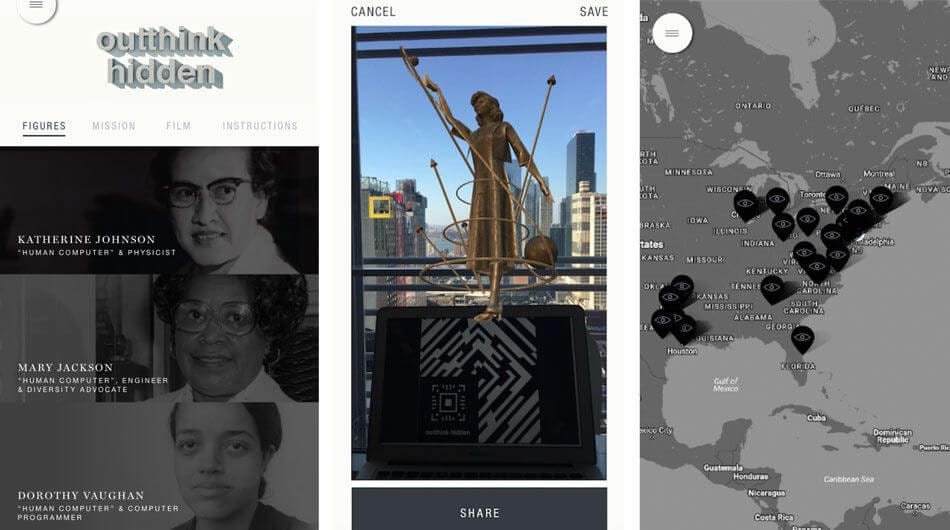
Best AR Apps — Skype for HoloLens (2016)
Microsoft’s promising and much-anticipated AR headset HoloLens doesn’t have a commercial release date yet, but enterprises, custom mobile app development companies, and other businesses can already buy and test it. More importantly, there is a suite of augmented reality apps available — including Skype. Promotional video content is one thing, but existing user videos already showcase that Skype for HoloLens can be valuable in daily usage — be it a Skype call to a friend or taking your Chinese client on a full-scale virtual trip through your US office — without the need for both of you to leaves your offices.
Best AR Apps — Gap Dressing Room AR App (2017)
Gap’s AR app has all the chances of becoming a time-saving option for those too busy to go shopping. With the Dressing Room feature, users pull up their smartphones and outline their body dimensions, which then become reflected in a mannequin on the smartphone screen and appear in any spot you point the camera to. Concurrently, the app provides all the necessary product information in a clean interface, making the purchase even easier.
Best AR Apps — Anatomy 4D (2015)
This augmented reality application helps users learn human anatomy in a compelling way. The users print out images with different parts of human body and human heart, and they come alive on the screen in intricate detail. The systems of a human body can be examined individually and up-close with Zoom option. Anatomy is visually stunning, well-developed, and immaculately designed, making the process of learning anatomy a pleasure. More so, it illustrates how augmented reality apps can contribute to various operations in healthcare and education.
Best AR Apps — Snapchat (2011, AR feature introduced in 2015)
According to Ari Bloom, CEO of Avametric (who built the aforementioned augmented reality app for GAP), AR has a gentler learning curve than VR. Here, Snapchat is a better example than Pokémon Go. Employing face recognition, the messaging app’s widely popular “Lens” feature allows users to overlay selfies and other photos with different effects — a simple but sufficient AR feature that indicates people will readily embrace augmented reality apps (the number of Snapchat’s daily active users has amounted to 166 million in May 2017).
If you need help with your AR app, get in touch with us — we will help you with consultation and development.
The post Top 10: AR Apps in the History of Mobile appeared first on Intellectsoft Blog.
]]>