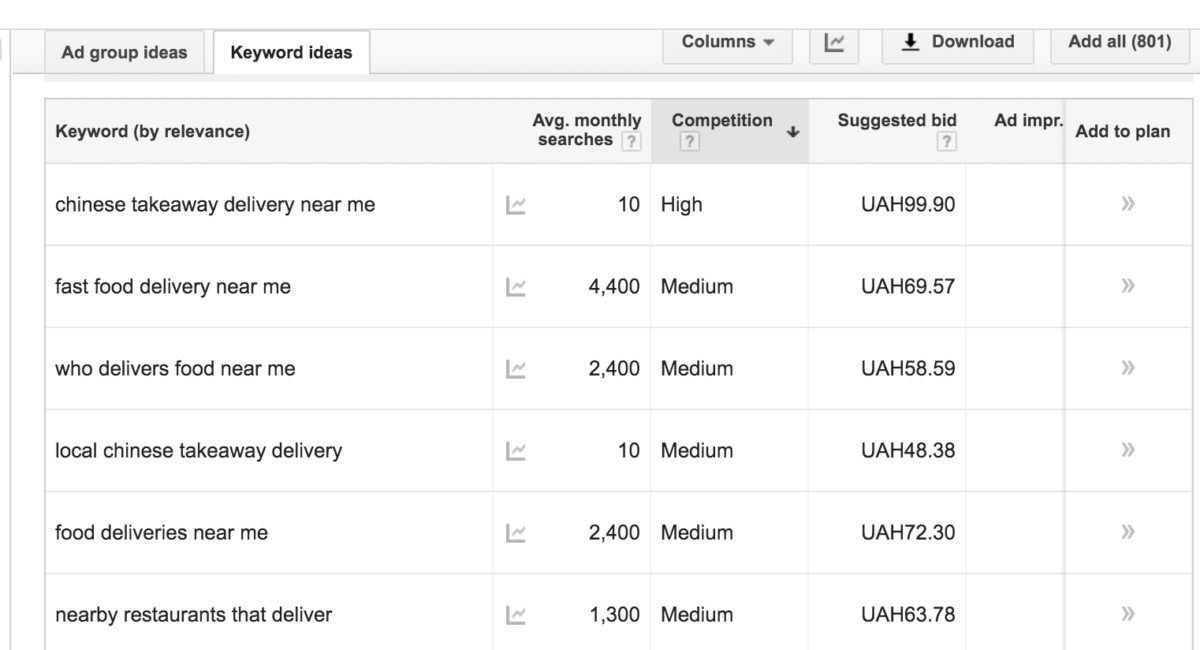Learning about your customers is key to making great and successful products. You can choose to invest in launching an app and then discover whether it works, or learn what your customers think about the product before you invest a lot of time and money into development. I doubt anyone would select the first option, right?
The usability testing sessions have become an essential component of any mobile product we are currently working on. It gives the unique opportunity to receive feedback at the early stages of the design process, before the development has even planned. Such experiments teach us about the expectations and preferences of target users while helping us to come up with the right app design.
I would like to share with you our approach for quick and cheap usability tests for mobile applications. It works best with a small set of testers (up to 5 people) and allows you to rapidly find out about usability problems so you can fix them faster.

Preparation
- Bring participants who would actually use your mobile app. “The maximum benefit-cost ratio is achieved when using between three and five subjects,” wrote Jakob Nielsen. This reduces the overhead of individual tests and makes it easier to conduct them more frequently.
- Prepare a design prototype that you are going to test. As this is usability testing, make sure your prototype is close enough to a final product. For our tests, we usually create interactive design prototypes that work like a realistic app on the smartphone.
- Write down the scenario and the list of tasks. The scenario should give the user an understanding of the circumstances he is currently in. For example, “we are going to pretend that you are at a conference, and you are taking notes from the keynote presentation…” Choose tasks that are essential to your app like taking notes, buying product, using coupons, paying bills, etc. Print the task list and scenario.
- Put all screens you are going to test into a Google Drive Presentation – each screen on a separate page. You will use it for making notes while conducting usability tests. Find a person who will take notes. You also can try to record video of your user testing session, but we have found that it is quite hard to record details from the app screen and very time consuming to set it all up.
- Ensure that the room for your user tests has a comfortable place for your participants and yourself, proper lighting, and no noise or unwelcome distractions.
- Don’t forget to print the legally required documents, such as an NDA. Be ready to quickly explain your documents to your participants.

Conducting tests
- Welcome your participants and offer a short icebreaker. It is important that the user feels comfortable and behaves naturally when working with your app. Tell your participants that it’s the app that is being tested, not them, and if they can’t do something, they should know it’s not their fault.
- Before diving into tasks, get the user familiar with the app, tell them the scenario and ask for initial feedback on what they would expect from the app.
- While taking notes, focus on a few key aspects like friction points where people hesitate, do something unexpected, get something wrong or get stuck, conflicts between user expectations and your application behavior; facial expressions can be a cue into people’s true feelings about what they are seeing.
- Give participants one task at a time. More than this may intimidate them or be distracting. From our experience, a user feels more comfortable when he can see the task printed so he doesn’t need to remember the task while you are speaking.
- Do not alter the test results by providing clues, suggesting directions or by reacting to things user say or do. All feedback you give must be neutral. Do not start shaking your head or nodding :). The only time you should speak is to help the participant give an opinion, or to clarify a response.
- After all the tasks have been completed, gather as much information as possible. Ask for overall impressions of the app that will allow you to judge whether expectations have been met. Always ask for suggestions that may provide insights into how the app can be better.

Summarising, planning next design iteration
- Try to make a summary of your user test right away after the last participant has left the room. ‘
- Share your overall impression, and then screen by screen discuss what you have found and what possible solutions could be. Do not postpone the analysis to the next day as you definitely will forget the details and sometimes they are the key.